魔方财务系统部署完成之后,为了系统能自动化处理系统订单以及机器状态的及时变更,定时任务是必不可少的~
定时任务设置有两种方式,参考以下其中一个方式进行设置即可:
方法一、在宝塔面板里设置定时任务
①登录部署魔方财务的宝塔面板,点击“计划任务”,按照如下图文进行设置,设置完后点击“提交任务”即可。
![图片[1]-魔方财务定时任务设置教程-苏晨博客](https://www.scbkw.com/wp-content/uploads/2024/05/20240518194304292.png)
②宝塔面板上设置完成后,将页面往下拉,在任务列表里找到刚创建的定时任务计划,右侧点击“执行”。
![图片[2]-魔方财务定时任务设置教程-苏晨博客](https://www.scbkw.com/wp-content/uploads/2024/05/20240518194321945.png)
③以上设置完成后,回到魔方财务管理后台,设置-系统设置-定时任务页面,查看状态是否正常,绿色为正常。
![图片[3]-魔方财务定时任务设置教程-苏晨博客](https://www.scbkw.com/wp-content/uploads/2024/05/20240518194334349.png)
方法二、在服务器里设置定时任务
①通过ssh登录魔方财务服务器,这里用putty演示(终端也能远程连接首先yum install ssh,启动service sshd start,再登录ssh -p 端口 用户名@ip 后面会提示输入密码 )
![图片[4]-魔方财务定时任务设置教程-苏晨博客](https://www.scbkw.com/wp-content/uploads/2024/05/20240518194403615.png)
![图片[5]-魔方财务定时任务设置教程-苏晨博客](https://www.scbkw.com/wp-content/uploads/2024/05/20240518194408843.png)
②将魔方财务系统里定时任务运行命令复制到putty界面,粘贴并回车。
如果运行不了,是因为没有设置php执行版本,可以直接再php后面加上你的php版本号
eg:php7.2 …….
![图片[6]-魔方财务定时任务设置教程-苏晨博客](https://www.scbkw.com/wp-content/uploads/2024/05/20240518194436705.png)
③在服务器里运行命令后,回到魔方财务管理后台,设置-系统设置-定时任务页面,查看状态是否正常,绿色为正常。
![图片[7]-魔方财务定时任务设置教程-苏晨博客](https://www.scbkw.com/wp-content/uploads/2024/05/20240518194449426.png)


![WordPress子比主题美化教程合集[2024/06/30]-苏晨博客](https://www.scbkw.com/wp-content/uploads/2024/06/20240629223236687-image.png)

![Panda子主题-最新版V3.0.7已更新[2025-04-15][更新日志][持续更新中…]-苏晨博客](https://www.scbkw.com/wp-content/uploads/2024/06/20240610154621910267.png)
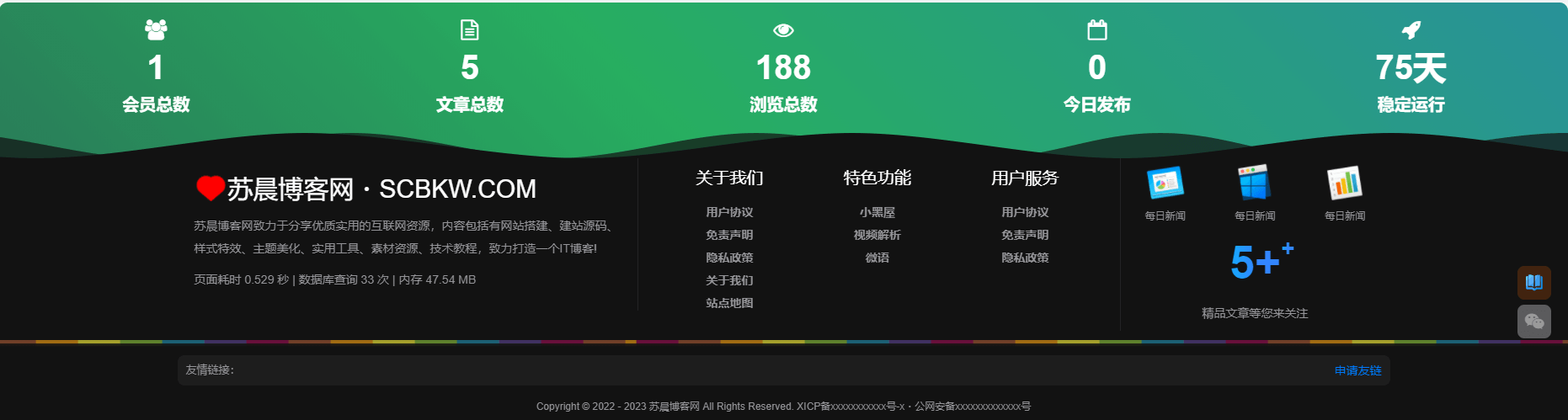
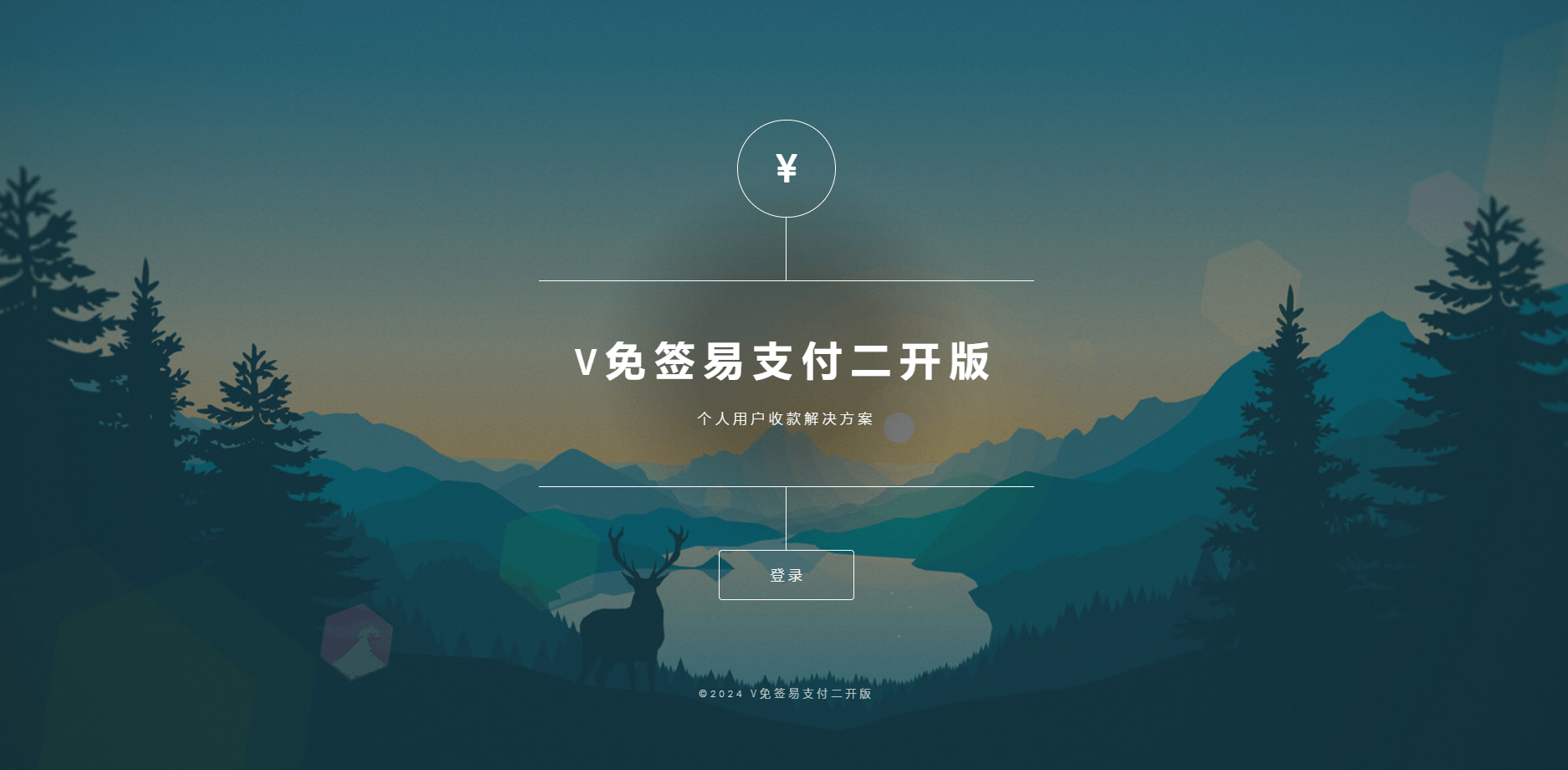

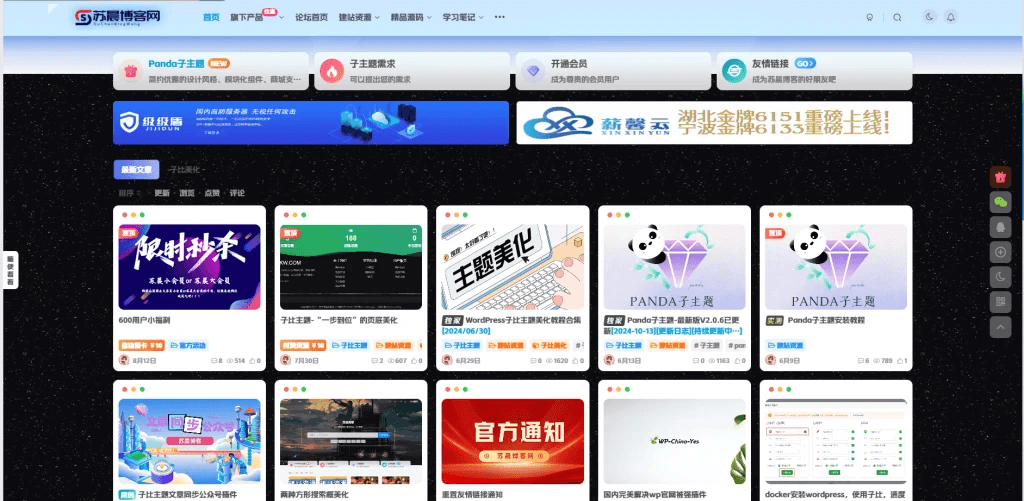

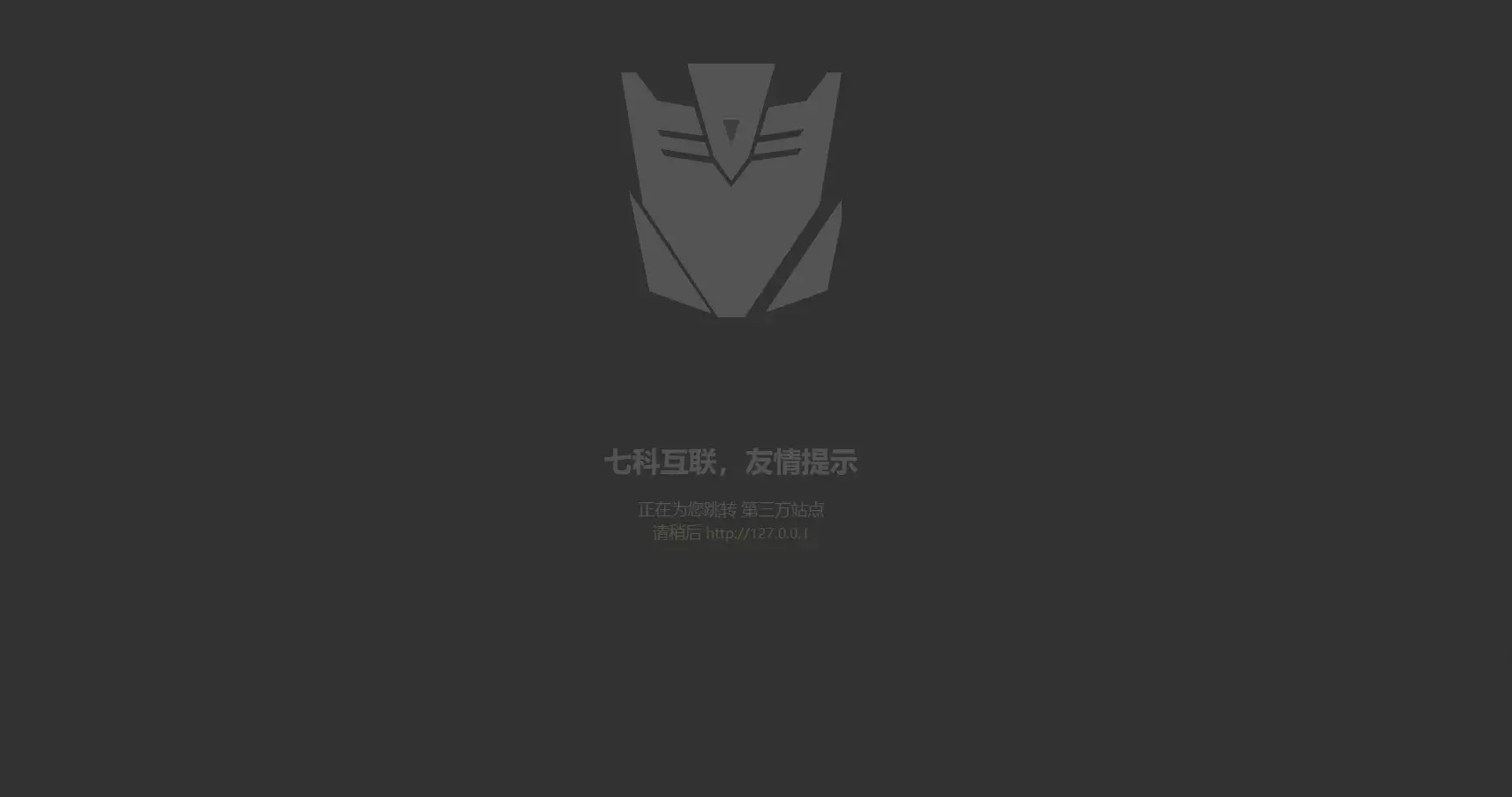
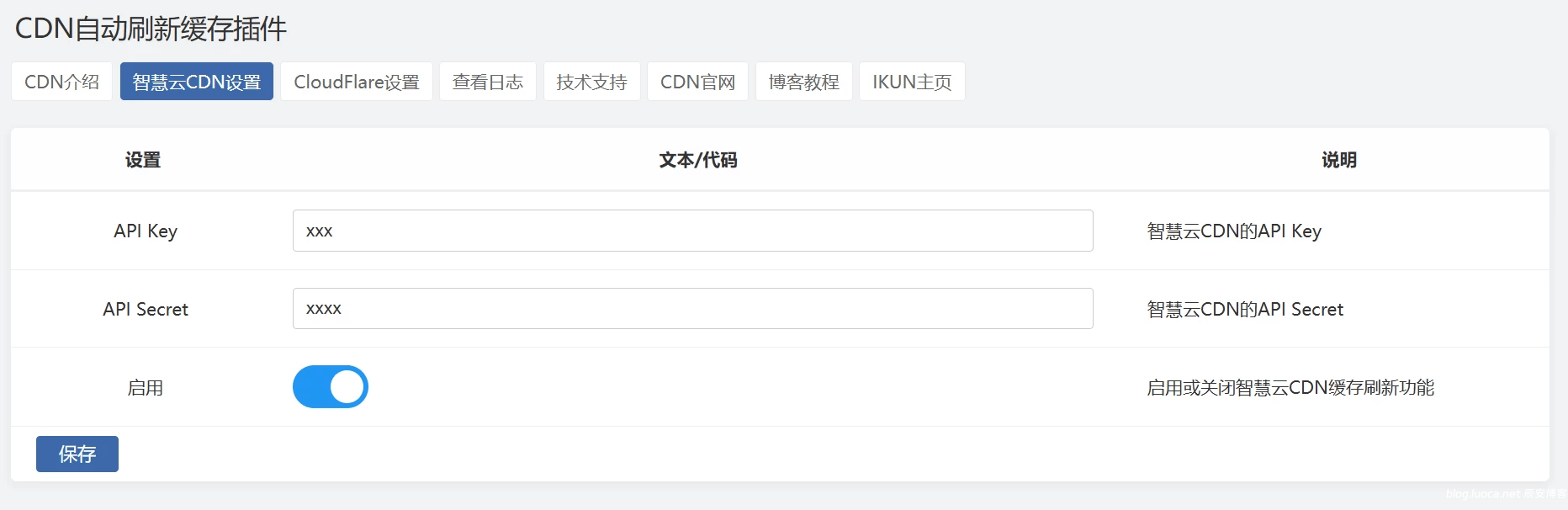


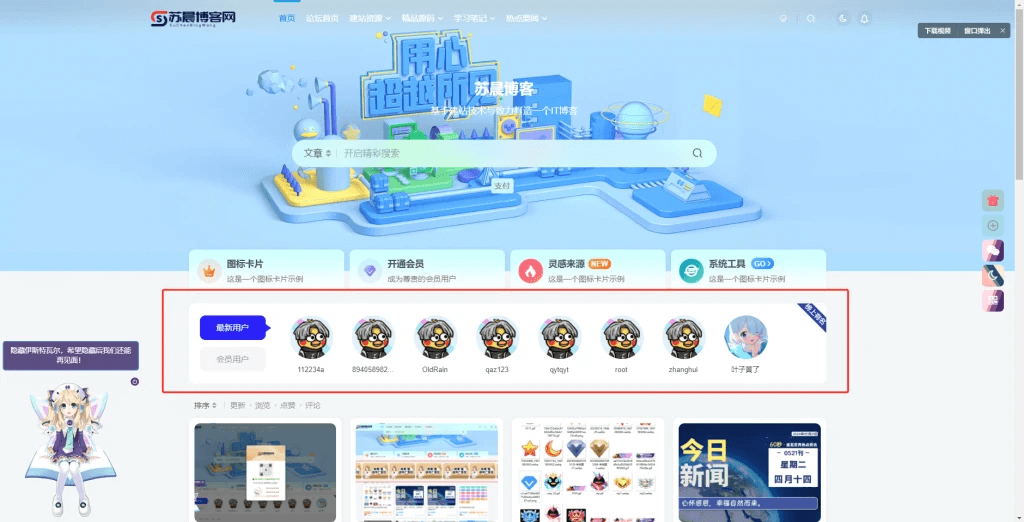






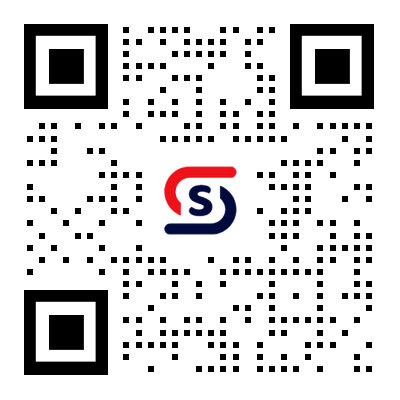
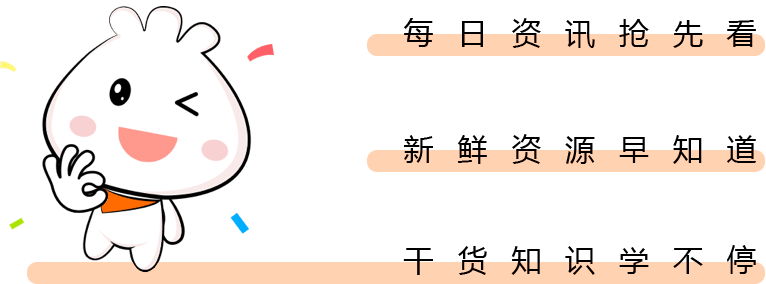





 酷盾安全提供安全防护和加速服务
酷盾安全提供安全防护和加速服务
暂无评论内容